ripping these models kinda sucked lol. this was my first time ripping files and doing all the stuff on my own so i had to learn along the way. i thought this game used live2d like any other normal game, but instead it's some engine called... emote ?? i had never heard of this prior to this game so i just kinda stared at the screen like🙁
a lot of the process was just me running around the internet downloading a bunch of programs to extract the assetbundles and stuff, and i was losing hope it was all for nothing at first, but then i extracted the texture files, and i was motivated again.
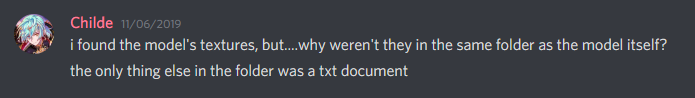
now that i am not totally clueless on this stupid shit, i can laugh at this screenshot. that "txt" file wasn't even a txt file, it was the actual model. the file's header was that of a psb file, the model format of the emote engine. i stopped being stupid for a bit to check this out.
so naturally i was like "wow, so if i change the file extension to .psb it'll work?"
it didn't work.
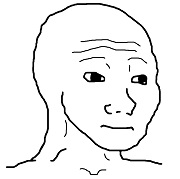
so after a little lamenting, i actually decided to read the documentation on the library i was using. yes, i had to change the file extension to .psb, but then i had to decompile that into a json.
"great, so now i can build it and get my psb file!"
the emote viewer did not open when i dropped the file onto it.
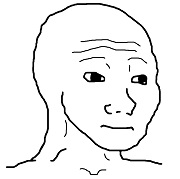
i was at my wits end. i was crazy and i wanted to see this goddamn izaya model move, so i emailed the developer of this library for some help. and then he told me literally all i needed to do was use the command line to link the built psb file with the textures. it was so simple that i felt like an idiot but there was no way for me to know this stupid program wanted embedded texture files so i wont beat myself up over it.
so anyways. i'm like whatever i'll try this. i type PsBuild link izaya.psb izaya_tex000.png into the command line. i press enter. it does a little processing.
i get a file called izaya.linked.psb. it's 17 mb, which is bigger than the original psb's 1 mb. i get a little excited as i drag it over to the viewer and drop it.
and then something shows up on my screen.
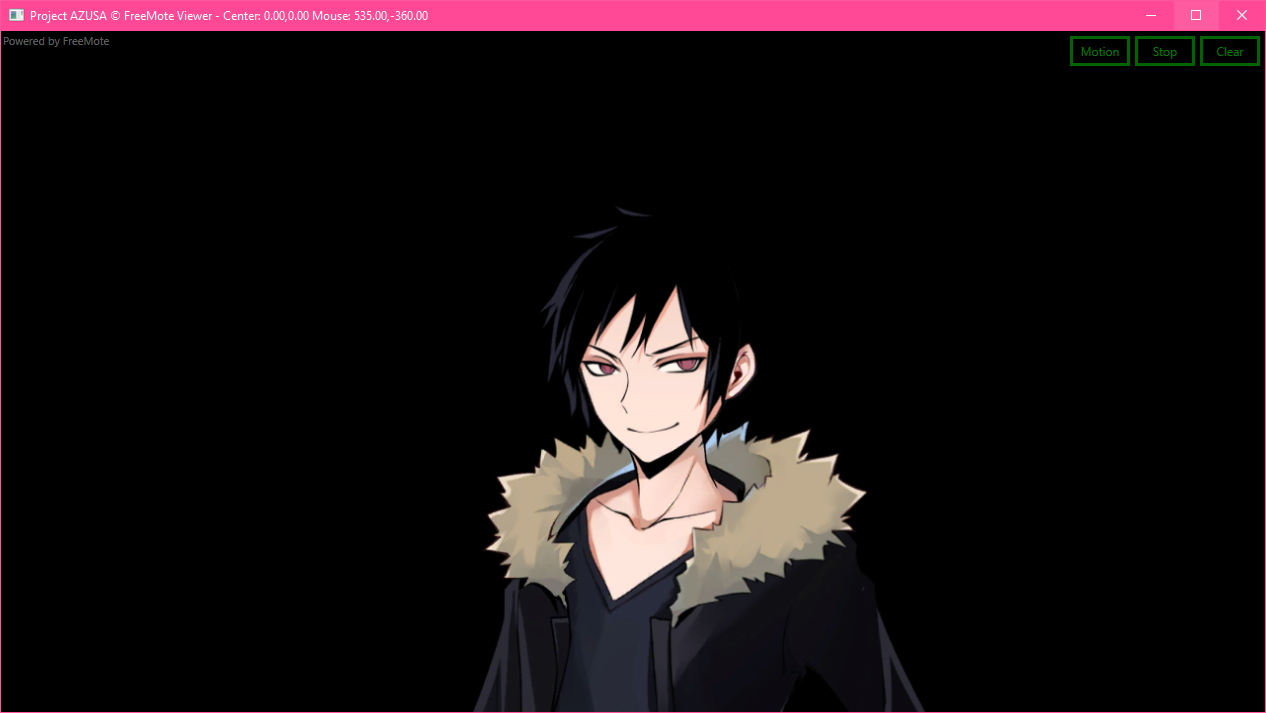
i'm like "hooooooly shit" about to bounce off the fuckin walls with how happy i am.
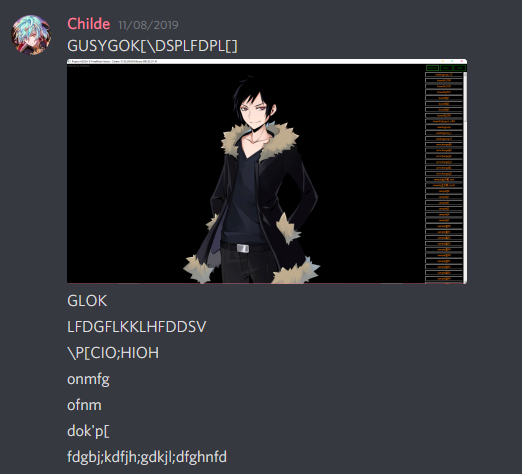
look at this dude look at how happy they are bro
so this was the end to a really painful journey just for some stupid models.
OR SO I THOUGHT?
in that email where the dev explained the process of linking textures to psb files, he also mentioned there was a unity sdk that was used to import emote models into unity, but he said it would be time-wasting if i didnt have much experience with emote. unfortunately, i really like izaya and am a little psycho so i completely ignored this and managed to figure it out somehow. this is how i was able to record the animations at the top of this page, actually. i still really don't know how to use unity and looking at it for more than 10 seconds makes me start to have a panic attack but it's okay! 😊 i had fun.
if you read all of this, first of all i'm really sorry. second of all, thank you! i really enjoyed ripping these models, even if i complained a lot about it. that is kind of my way of doing things when it comes to technology lol. i hope you enjoyed reading about it!